Where Should You Focus First?
Our Trusted & Proven IT Service Management (ITSM) Framework for Small Teams

Strategy

Asset

Incident

Change

Service

Problem
Everything should be made as simple as possible, but not simpler...
— Albert Einstein
Keep I.T. Simple
Our IT Service Management (ITSM) Framework aligns with common actions that your Employees encounter when leveraging technology.
It's your "Information" and your "Technology" so you should own and understand the Framework.

Frequently Asked Questions
We Listen, Understand, and Value Feedback from our Clients
Yes, our ITSM Framework works for Small Business with over 25 employees. We have found though that as you exceed this number of employees, the framework works best with Internal IT Resources. We will still be there to manage and support your Internal IT though.
Our ITSM Framework was purpose built to accommodate the smaller end of Small Business, and this includes our pricing. Leveraging us to deliver and manage our Framework is charged based on the number of Full-time Employees and the number of Endpoint Computers that can access your company data.
Our ITSM Framework is built with Microsoft 365 being used to affordably deliver improved Productivity, Collaboration, and Security through an integrated suite of applications. If you do not currently use Microsoft 365, then we would start with a Professional Services Project to setup or migrate you onto Microsoft 365.
While we do accommodate the occasional Apple Mac Computer being used for special use-cases, we are trained and certified on computers that run on the Microsoft Windows Operating System. Our support of Apple Mac Computers will be limited to what we have in our KB.
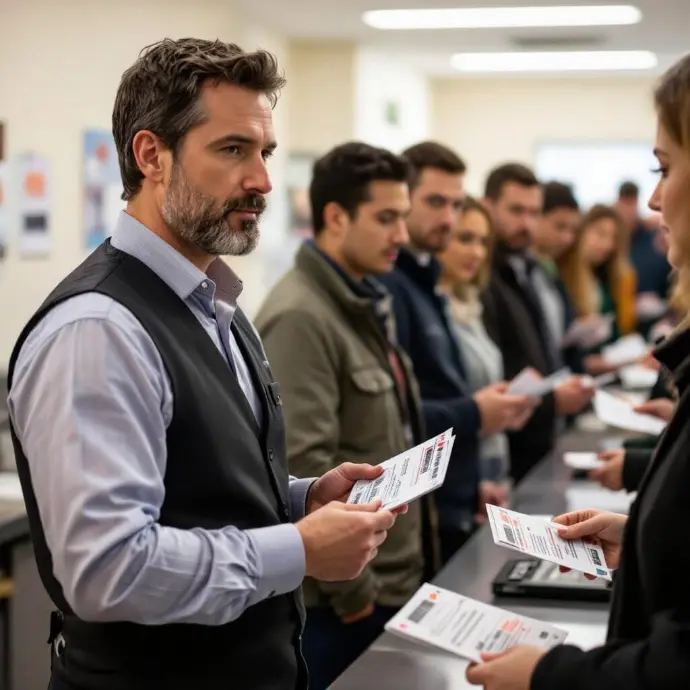
Use Microsoft 365?
This free report will give you a simple point-in-time snapshot of how
your Microsoft 365 Tenant aligns with over 95 best practices as
outlined by the Center for Internet Security and others. Key findings
will be provided across the most commonly used Microsoft 365 services,
including Entra ID, Intune, Exchange Online, Teams, and SharePoint.
Data is deleted 30-Days After Scan



